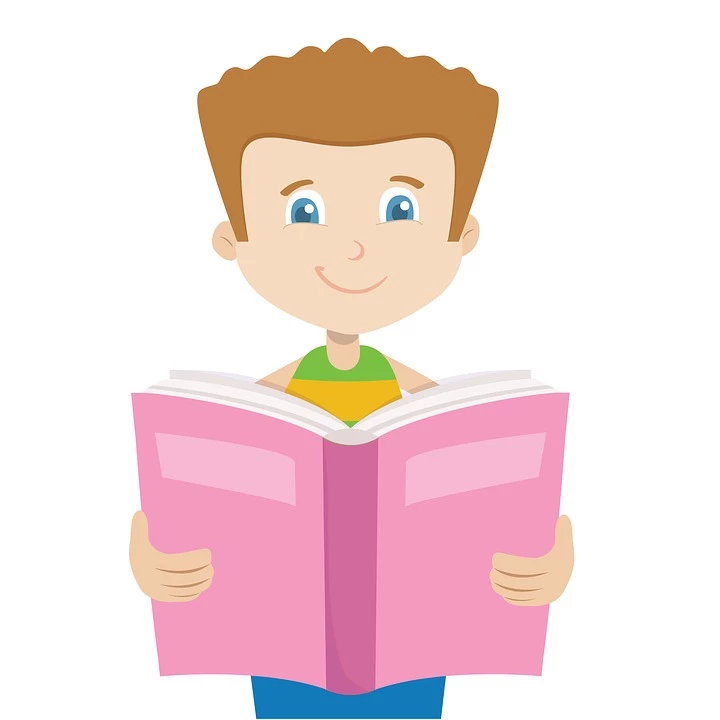
Come sbloccare il tuo Samsung Galaxy Note 10
In questo articolo, ti mostreremo come sbloccare il tuo Samsung Galaxy Note 10.
Cos'è un PIN?
Normalmente, è necessario inserire il PIN per accedere al dispositivo dopo averlo acceso. Un codice PIN è un codice a quattro cifre e viene utilizzato per garantire la sicurezza in modo che tutti non possano accedere al tuo smartphone. Questo, così come il tuo PUK personale (vedi sotto per maggiori dettagli) ricevi quando acquisti la tua carta SIM in una lettera di presentazione.
In caso di attivazione dell'inserimento del codice PIN, potrai utilizzare il tuo smartphone solo se hai inserito correttamente questo codice. Tuttavia, l'immissione del PIN può anche essere disabilitata.
Come sbloccare la scheda SIM sul mio Samsung Galaxy Note 10?
Quando accendi il tuo Samsung Galaxy Note 10, devi prima inserire il codice PIN per sbloccare la carta SIM. Ma cosa succede se hai inserito più codici errati?
Se hai inserito più volte il codice sbagliato, sullo schermo apparirà un messaggio che chiede di inserire il codice PUK.
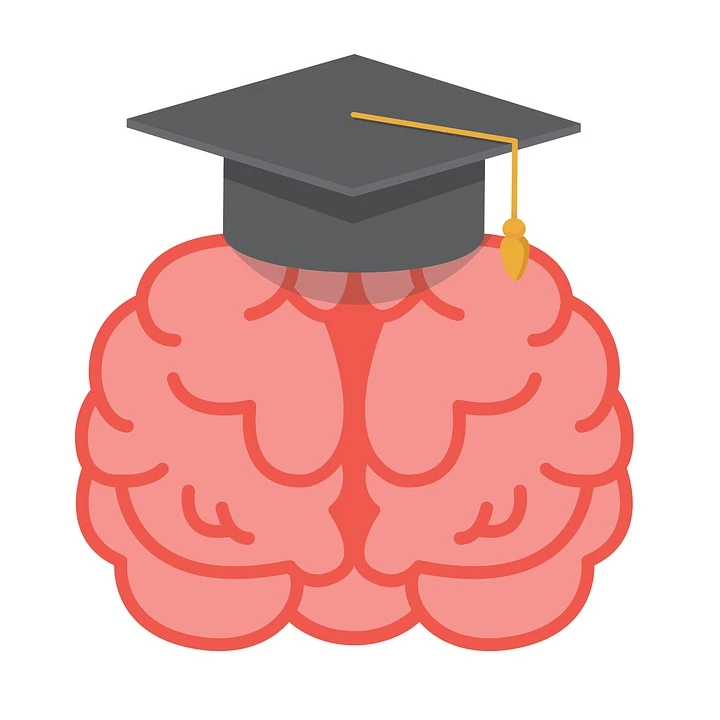
Come già accennato, è anche possibile disabilitare l'opzione che chiede di inserire il PIN. Come funziona è spiegato di seguito:
Per disabilitare l'immissione del PIN
- Vai alle impostazioni, quindi "Sicurezza".
- Ora vedrai diverse opzioni. Fare clic su "Configura blocco SIM".
- Se finora hai dovuto inserire un codice PIN per accedere al tuo Samsung Galaxy Note 10, l'opzione "Blocca scheda SIM" è selezionata.
- Fare clic per disabilitare l'opzione.
Tuttavia, ti consigliamo di inserire il codice PIN per motivi di sicurezza.
Come modificare il PIN
Se lo desideri, puoi cambiare facilmente il tuo PIN, ad esempio, perché sembra troppo semplice e quindi non abbastanza sicuro, o perché hai notato che altre persone conoscono il tuo PIN. Per fare ciò, procedi come segue:

- Accedi alle impostazioni del tuo Samsung Galaxy Note 10.
- Inoltre, premi l'opzione "Sicurezza".
- Fare clic su "Configura blocco SIM".
- Ora vedrai l'opzione "Cambia il codice PIN della carta SIM". Fare clic sull'opzione per selezionarla.
- Per prima cosa inserisci il tuo vecchio PIN. Normalmente, hai tre tentativi per completare questo passaggio.
- Quindi segui le istruzioni sul telefono per scegliere un nuovo codice.
Se la tua carta SIM è bloccata sul tuo Samsung Galaxy Note 10
Se inserisci più volte un PIN errato, la tua carta SIM verrà bloccata e dovrai inserire il codice PUK per sbloccarla.
Il codice PUK è un codice personale di otto cifre che sblocca la carta SIM. Tuttavia, non è possibile modificare questo codice, come nel caso del PIN.
Per inserire il codice PUK hai a disposizione fino a dieci tentativi. Se non hai inserito correttamente il codice PUK corretto, la tua carta SIM verrà bloccata in modo permanente.
Se hai inserito correttamente il codice PUK, ti verrà chiesto di impostare un nuovo PIN.
Attenzione: se non hai a portata di mano il tuo codice PUK, ad esempio perché non riesci a trovare la lettera aggiuntiva della carta SIM, contatta il servizio clienti del tuo operatore di telefonia mobile.
Rendi il tuo Samsung Galaxy Note 10 “sim lock gratuito”
In Europe, the providers have agreed that after one year the owner can request the unblocking code free of charge, with which the phone can be unlocked. In the meantime, too, but then the provider will usually demand a fee, because the economic ground for giving the discount has been lost. This should be the case on your Samsung Galaxy Note 10. There are various possibilities to remove the SIM lock without permission from the provider, for example via an independent telecom shop, but there are potential disadvantages. For example, there is no certainty whether the phone is still doing well after removing the sim lock. Moreover, it is the provider that acts as supplier of the telephone and is therefore responsible for the warranty of the device. Unauthorized unlocking is usually considered by providers as a ground for exclusion of the guarantee. So please check your Samsung Galaxy Note 10 warranty before doing so.
Stato legale se decidi di sbloccare il tuo Samsung Galaxy Note 10
Incidentally, it is not forbidden to remove the sim lock in the meantime. After purchase, the device is the property of the buyer, who may make the choice to switch to another network. This is usually done by replacing or modifying the software, which is not prohibited if the adjuster or the client holds copyright or a license for the updated software. Among other things, in a judgment of a Dutch court case the following has been released about the removal of the sim lock of mobile phones: “A sim lock and a service provider lock can not be regarded as copyrighted work.” and “Changing a sim lock or service provider lock, or the intrusion into such a facility is therefore not to be regarded as unlawful”. So check all these cases before unlocking your Samsung Galaxy Note 10!
Speriamo di averti aiutato sblocca il tuo Samsung Galaxy Note 10.
Puoi anche consultare i nostri altri articoli:
- Come sbloccare la password su Samsung Galaxy Note 10
- Come usare gli emoji su Samsung Galaxy Note 10
- Come aumentare il volume su Samsung Galaxy Note 10
Hai bisogno di più? Il nostro team di esperti e appassionati posso aiutarti.